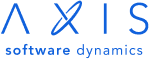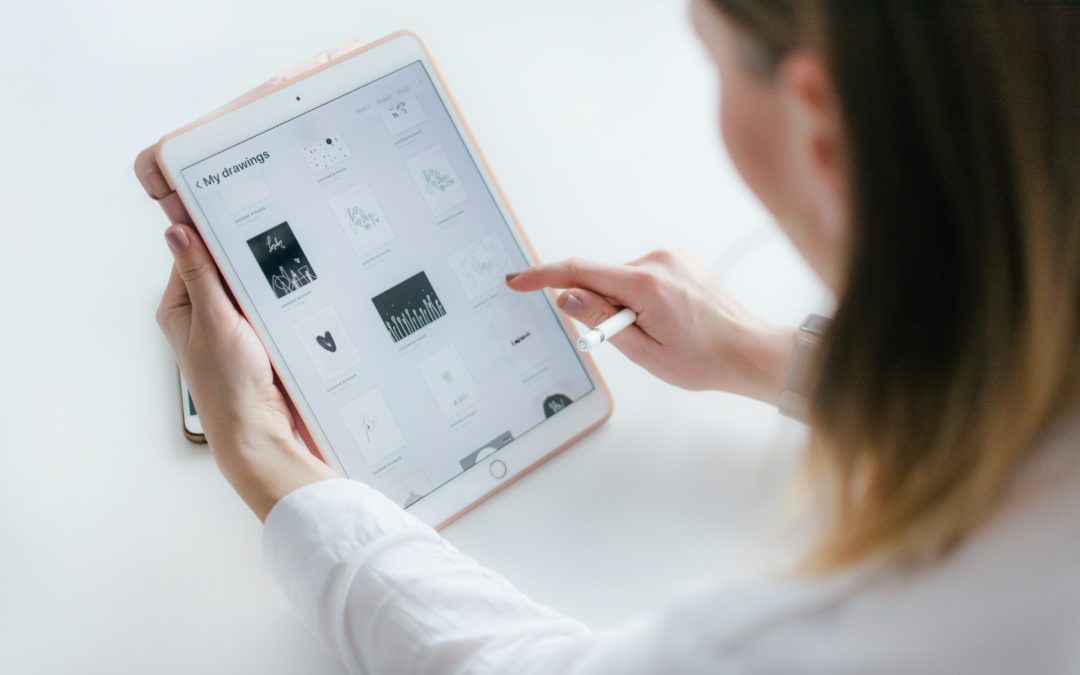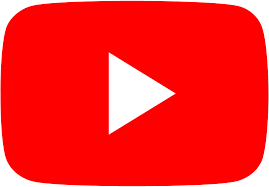Workflow and reporting are two different aspects that work alongside each other. Business processes are generally talked about since they directly involve people and workflow. The reports are a result of what has happened during the workflow, they come about when some data is needed or someone needs to know about an event.
A workflow needs to be effective, and reporting at the right points can enhance the businesses efficiency. You need to know exactly where you need information and what you want to know to avoid disrupting the workflow.
Workflow and Reporting
Workflows in modern businesses are completely digital or involve mostly digital processes. Reports are generally digital as well, rarely are they printed and handed around an office anymore as this disrupts and hinders version control. Automated behaviors are the driving force of a businesses workflow, and there are a few aspects to understand.
What Is a Workflow
A workflow can be thought of like an event or a task that needs to be completed. Projects, employee onboarding and sales orders are all examples of a workflow. They involve a series of steps to be completed, workflows are designed in clear steps usually in a sequential flow. This design is to help ensure each step is completed before moving on, and it could incorporate other workflows but they would be a step in themselves.
What Is Reporting
Reporting is a process that compiles information to be easily reviewed during a certain point within a workflow. Sales, inventory, financial aspects and even status reports are all examples of reporting. Any area where performance can be monitored or measured is a primary point to have a report made. There are some static reports that display some data results or notify personnel of stock changes etc. But there can also be ‘throwaway’ reports where a status can be shown and reviewed then discarded.
Automation
Workflows and reporting can all be automated to a certain degree. Sometimes it can be fully automated with little need for user interaction, and the user can see progress or status via the automated reporting.
Automated workflows streamline so many processes, and certain events don’t have to wait to be initiated and instead can be triggered by the other processes. Emails, stock updates, data changes and even status reports with analytics can be implemented to help along workflow.
Best for Your Business
There are a few important points to consider when working on both workflow and then reporting. Define clear beginning and end points, most likely you will want a report at the end of every workflow so this is your starting point to consider.
Once you have a process defined and a workflow laid out, work on finding the best points that would produce the most value from a report. You don’t necessarily need one at every step, and the goal is to create value from the data provided. This is so that it can either influence the next step in a beneficial way or show some useful insights for future decisions.
Custom workflow and reporting apps are always best, they provide bespoke fitted applications that are unique to your business workflows. Contact us today at Axis Software Dynamics. We can create an application that fits your needs and creates valuable reports so you never waste time again!