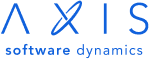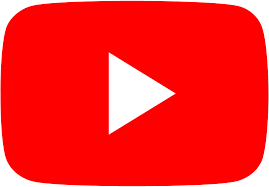Technology changes, and your company has to change to keep up. When it’s time for a new software rollout, you don’t want to do so blindly or without a plan. The following nine tips from Axis Software Dynamics can help you get and stay on the right track, so that you can seamlessly navigate your software strategy.
Identify Upgrade Needs
The first and most important thing you can do is to identify where you need a bit of a technology upgrade. Often, businesses can benefit from procurement software, project or inventory management software, payment processing, CRM, or cybersecurity upgrades.
Budget Realistically
Once you have identified your needs, you can begin researching the types of software available. When doing so, you must take into consideration not only the cost of the software but also any necessary services to help you roll out on time. This might include tech support, data backup, or data recovery.
Involve Your Entire Company
Your business runs with more than one person, and you should listen to feedback from all departments before making major changes. You can write and send out an online survey to find out what your employees think are your greatest needs. This will help you get a better idea of ways to run your company more efficiently and will also make your employees feel like they are being included, as SurveyMonkey explains, which is good for morale.
Designate a Team Lead for Each Step
Adding a new software program to your business is a huge undertaking. In addition to having the right people doing the work, you should also have a team lead that acts as a point person and central communicator for each step.
Communicate
Speaking of communication, keeping your employees, vendors, and customers up to date is crucial, particularly if your software rollout will take days or weeks. An occasional email, social media update, or team meeting will go a long way toward keeping everyone in the loop.
Back up Important Data
It doesn’t matter if you are upgrading old software or installing something entirely new on your servers, backup your data. PC mag explains that there are many options for online data containment, and this is the best way to protect you from data loss resulting from hard drive crashes or accidental deletion.
Train Early
If possible, begin training before your new software is ever released to your employees. Your software company will likely have options, such as installing the program on a central computer. They might also have training classes or online learning opportunities suitable for your entire team.
Measure Success
No matter what type of software you’ve added, don’t just walk away once your system is up and running. You will want to measure and quantify the success of your investment. You can do this by confirming quality, stakeholder satisfaction, and performance. Project Manager also explains that you can carry out a final evaluation to make sure things are moving along without unexpected snags.
Install Updates As They Become Available
For the most part, any software that you install today will likely need to be upgraded, patched, or modified down the road. Make sure that you install updates as needed, which are typically designed to fix bugs, enhance cybersecurity, or improve performance. Keep in mind that your software’s warranty or support may be void if you don’t keep it up to date. Now is also a good time to create an IT recovery plan and perhaps enlist the expertise of a data management company like Commvault for extra layers of cyber security data protection.
Technology is the backbone of virtually all businesses today. Keep yours up to date by evaluating your greatest needs and then making sure that your rollout goes smoothly. And, remember, if you need help, find an IT professional with experience to help you get your software up and running without a hitch.
Whether you need a website, mobile application or cloud application, there is no project too big or small for Axis Software Dynamics, one of the leading custom software development companies in the Dallas/Fort Worth (DFW) market. Contact us today for more info! (469) 535-7500