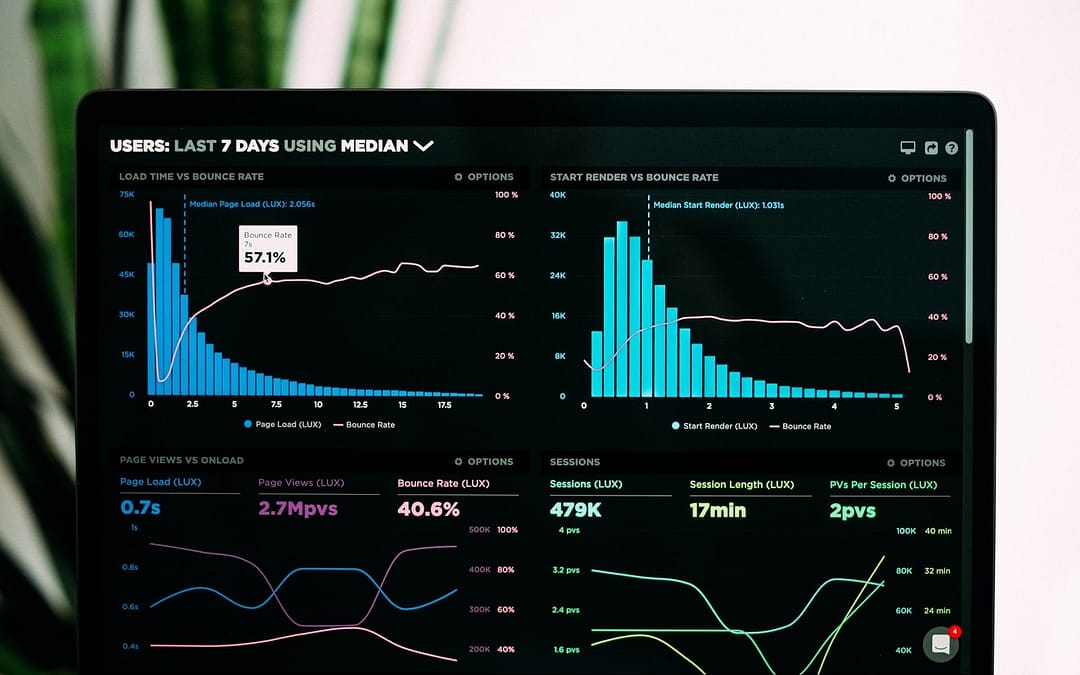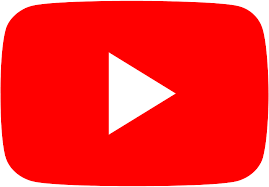Analytics Reports for Web Performance
Analytics reports are key to measuring numerous metrics, they can bring valuable information to improve aspects of a company’s web presence. There are some pre-configured report templates that you can pick up, but creating your own reports tailored for specific niche metrics will bring the most value.
Mobile Performance
This is critical, more people are being introduced to companies from browsing on their mobiles every year. This is ideal to track and understand how well your website or web application is performing on mobile. Look at the metrics if one platform like IOS is performing worse and if high bounce rates are a problem. You should be tracking the number of sessions and average session duration for each platform to get the most from this report.
Browsers
Similar to mobile performance, you need analytics reports for browsers. If you have web applications, this report can be particularly important. Incompatibility with a users browser of choice can have a detrimental effect on conversions and profits.
This is where you should create a custom report and focus around what your web application does and who it’s for. Separate the statistics into different groups, desktops, mobile and tablets. Then assess each browser’s performance for these different platforms.
Hours and Days
This particular report covers one of the most important aspects. It gives a good indication of how your web efforts are performing. Tracking statistics such as visits, new visits, time spent on the site and page views can bring up some interesting data points.
Aim to collect this data over a few months, sometimes there is a seasonal effect on the number of visits and time spent on the site. This data can help immensely, you can time your blog posts or your social media posts to coincide with traffic or to experiment.
Keyword Analysis
Pull up a list of all your keywords, use this report to find out interesting metrics combined with your visitor statistics. Your hours and days report can be used to collect extra data for your keyword analysis. Look into the engagement of each keyword, and see which is performing the best. Follow up with the conversion rate and the landing pages each keyword drives the most traffic to.
Landing Pages
Visitors quite often don’t land on your main home page. They are searching for a solution or a product; They reach a page which has keywords and they are interested in. You can see what pages new users or returning users are landing on first and look into bounce rate, number of sessions and conversion rate.
Behavior flow
Adjusting your landing pages to keep visitors on your website is one report that will help. Behavior flow follows the visitor’s journey after they hit a landing page. High bounce rates on landing pages make this more difficult, but you can discover which pages users are visiting more after the initial page and optimize those.
This report can clearly shows what needs a rework. Web applications can capitalize on this, by finding which features are the least valuable to customers. You can work on improving the most used aspects and optimize flow to reflect findings.
At Axis Software Dynamics we can help you discover powerful metrics that can transform your online presence. Contact one of our specialists and discuss what we can do to help your business today!