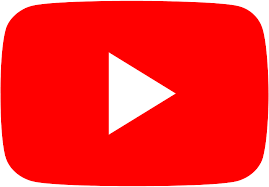Power BI is a powerful business intelligence tool developed by Microsoft that enables individuals and organizations to visualize and share insights from their data. Whether you’re a data analyst, a business user, or an executive, understanding the capabilities and features of Power BI can greatly enhance your ability to make informed decisions and drive business growth. In this blog, we will discuss some essential things you should know about Power BI to unlock its full potential.
Understanding Power BI Basics
Power BI is a suite of business analytics tools that allow users to connect to a wide variety of data sources, analyze and transform data, create visually appealing reports and dashboards, and share insights across the organization. It offers a user-friendly interface and a range of powerful features, making it accessible to both beginners and advanced users.
Data Connectivity and Integration
Power BI supports integration with a vast array of data sources, both on-premises and in the cloud. It can connect to databases, files, web services, and many other types of data repositories. This flexibility in data connectivity enables users to bring all their data into one centralized platform for analysis and reporting.
Data Transformation and Modeling
One of the key strengths of Power BI is its ability to transform and model data. Users can clean, shape, and structure their data using the intuitive Power Query editor. The data modeling capabilities, such as defining relationships between tables and creating measures using DAX (Data Analysis Expressions), help in creating a coherent and accurate data model for analysis.
Visualization and Reporting
Power BI offers a vast array of visualization options to present data in meaningful and compelling ways. Users can choose from various charts, graphs, maps, and other visuals to create interactive and engaging reports. Customization options allow for tailoring the appearance to meet specific business requirements.
Sharing and Collaboration
Power BI makes it easy to share insights and collaborate with others. Users can publish reports and dashboards to the Power BI service, making them accessible to colleagues or stakeholders. Sharing can be controlled and customized to ensure the right people have access to the right information.
Mobile Accessibility
Power BI provides a mobile app that allows users to access their reports and dashboards on the go. The mobile app is optimized for smartphones and tablets, ensuring a seamless experience even when working outside the office.
Integration with Microsoft Ecosystem
Power BI seamlessly integrates with other Microsoft tools and services such as Excel, Azure, and SharePoint. This integration enhances productivity and allows for a unified experience when working with various Microsoft products.
Power BI Service and Power BI Desktop
Power BI comes in two main components – Power BI Desktop, a free desktop application for creating reports and dashboards, and Power BI Service, a cloud-based platform for sharing, publishing, and administering content. Understanding how to effectively use both components is essential for maximizing the potential of Power BI.
Security and Governance
Power BI offers robust security features to control access to data and reports, ensuring that sensitive information is handled securely. Administrators can manage permissions, auditing, and data policies to maintain a secure environment.
Community and Learning Resources
Lastly, Power BI has a vibrant community of users and professionals who share insights, tips, and best practices. Utilizing these resources can greatly enhance your learning and proficiency in using Power BI effectively.
Conclusion
In conclusion, Power BI is a versatile and powerful tool that can revolutionize the way you analyze and visualize data. Learning and mastering the features mentioned above will enable you to make data-driven decisions, drive business growth, and stay ahead in today’s competitive business landscape.
Contact us today for your custom software development needs!