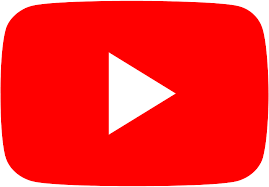Collaborative software development has become increasingly popular in recent years, thanks in part to the availability of tools like Git. Git is a distributed version control system that allows developers to work together on the same codebase, making it easy to track changes, collaborate on code, and resolve conflicts. However, working collaboratively with Git can be challenging, especially if you are not familiar with best practices. In this blog post, we’ll explore some of the best practices for collaborative software development with Git.
Use Branches
One of the most important best practices for collaborative software development with Git is to use branches. Branches allow developers to work on separate parts of the codebase without interfering with each other. This makes it easier to work on new features or fix bugs without disrupting the rest of the codebase. When you’re ready to merge your changes back into the main branch, you can do so with a pull request, which allows other developers to review your changes before they are merged.
Commit Frequently
Another best practice is to commit your changes frequently. When you commit your changes, you are creating a snapshot of your code at a specific point in time. This makes it easy to track changes and revert back to an earlier version of the code if necessary. By committing frequently, you can also make it easier for other developers to understand the changes you have made and review your code.
Write Clear Commit Messages
When you commit your changes, it’s important to write clear commit messages that explain what you have changed and why. This makes it easier for other developers to understand the changes you have made and review your code. A good commit message should be concise, descriptive, and include any relevant information about the change.
Use Pull Requests
Pull requests are an important part of collaborative software development with Git. Pull requests allow developers to review each other’s code and suggest changes before they are merged into the main branch. This can help catch errors or improve the quality of the code before it is released. When creating a pull request, it’s important to include a clear description of the changes and any relevant information that other developers need to know.
Resolve Conflicts Quickly
When working collaboratively with Git, conflicts can arise when two developers make changes to the same code at the same time. When this happens, it’s important to resolve the conflict quickly to avoid delays and ensure that the codebase remains stable. Git provides tools to help resolve conflicts, including merge tools and rebase tools. It’s important to communicate with the other developers involved and work together to resolve the conflict as quickly as possible.
Conclusion
Collaborative software development with Git can be a powerful tool for improving productivity and creating high-quality code. By following these best practices, you can ensure that your collaborative software development project runs smoothly and that the codebase remains stable and easy to maintain. Remember to use branches, commit frequently, write clear commit messages, use pull requests, and resolve conflicts quickly. By doing so, you’ll be on your way to successful collaborative software development with Git.
Contact us today for your custom software development needs!