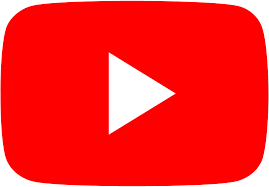Important Tech Terms
Important Tech Terms
If you’re thinking of working with an application developer to create and implement an app for your business, you should know that app developers, like most professionals, have their own shorthand and terminology for what they do and how they do it. If you don’t already have some degree of computer or internet literacy, working with an application developer can be especially trying because the work of developers is complicated and difficult for the layman to understand even when it’s spelled out in “plain English.” So before you pick up the phone to call us at Axis Software Dynamics to get help developing an app for your business, here are some terms you should be familiar with:
- OS is the Operating System your app will be developed to work within. iOS is Apple’s operating system that supports the iPhone, iPad, Apple Watch and more. Android is Google’s operating system and Windows Phone is supported by Microsoft.
- UX stands for User Experience and it refers to how a user reacts or feels when using your app.
- UI is User Interface and is the design of your app with a focus on the experience of the user. It is important in that it determines how easily a user can make the app do what he or she wants it to do.
- Wireframes are basic drawings using shapes and lines to designate the position and size of application elements in a layout. Mockups are built on top of wireframes and go one step further to show the overall appearance of your app, including font choices, color choices, etc.
- Push Notification is a short message that apps send to users even when apps aren’t open. Push notifications are used to alert users to events, sales, etc.
- API is Application Programming Interface, which is a set of rules and specifications that define how software programs communicate with each other. APIs will allow your app to interact with other programs to make things like payments and sharing easier.
- Encryption refers to the securing of data so that it cannot be read by unauthorized entities. Encryption keeps your app users’ data secure.
- Bugs are any kind of unintended behavior in your app.
- QA is Quality Assurance testing and refers to a systematic monitoring and evaluation of an app development project to make sure it’s completed with the specifications, standards and functionality requirements you need.
- End User(s) is the person or group of people that your app is designed for and who will be using it after it has been fully developed, marketed and installed.
If you’re ready to develop an app for your business that will make it more accessible for your customers and potential customers, call the best application developer, Axis Software Dynamics, at (469) 535-7500. You can also visit us online at axissoftwaredynamics.com to find out more about our services that includes app and custom software development.
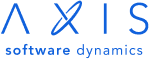

 Important Tech Terms
Important Tech Terms