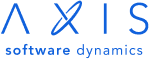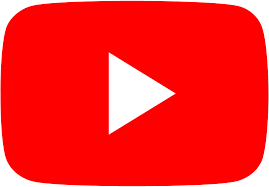Bootstrap is a popular front-end framework that simplifies the process of designing and building responsive websites and web applications. It provides a set of pre-styled, reusable design components and utilities, making it easier for developers to create consistent and visually appealing interfaces. If you’re a web developer or aspiring to be one, understanding Bootstrap can significantly enhance your web development skills. In this blog post, we’ll discuss some essential aspects of Bootstrap and why it’s a valuable tool for web development.
Responsive Design Made Easy
One of Bootstrap’s primary features is its ability to facilitate responsive web design effortlessly. With Bootstrap, you can create websites that adapt seamlessly to various screen sizes, including desktops, tablets, and smartphones. The framework uses a grid system based on a 12-column layout, allowing developers to easily arrange and organize content in a flexible and responsive manner.
Pre-styled Components
Bootstrap offers a wide range of pre-styled components such as navigation bars, modals, buttons, forms, alerts, and much more. These components save developers time and effort by providing ready-to-use designs with consistent styling, ensuring a cohesive and professional appearance across the entire website.
Extensive Documentation
Bootstrap comes with comprehensive documentation that includes examples, tutorials, and guidelines on how to use its features effectively. The documentation is well-organized and easy to follow, making it a valuable resource for both beginners and experienced developers. It also includes information on customizing Bootstrap to suit your project’s specific requirements.
Customizable and Theming
While Bootstrap provides a default set of styles and components, it is highly customizable to fit your project’s unique design needs. You can use the provided SASS variables or customize the CSS directly to create a distinct look and feel for your website. Additionally, Bootstrap allows you to choose from existing themes or create your own to match your branding and aesthetics.
Built-in JavaScript Plugins
Bootstrap comes with a variety of pre-built JavaScript plugins that add interactive features to your website without the need for extensive custom coding. These plugins include carousels, modals, tooltips, and more, enhancing the functionality and user experience of your site.
Community Support and Active Development
Being an open-source project, Bootstrap has a large and active community of developers. This community regularly contributes to the framework by creating plugins, themes, and extensions, and they also provide support through forums and online communities. The continuous development and updates ensure that Bootstrap remains up-to-date with the latest web development trends and best practices.
Cross-browser Compatibility
Bootstrap is designed to be compatible with major web browsers, ensuring a consistent and reliable user experience across different platforms. This saves developers from the hassle of dealing with browser-specific quirks and issues.
Conclusion
In conclusion, Bootstrap is a powerful and versatile front-end framework that can significantly streamline the web development process. It offers responsive design capabilities, pre-styled components, extensive documentation, customization options, built-in JavaScript plugins, strong community support, and cross-browser compatibility. Whether you’re a beginner or an experienced developer, learning and utilizing Bootstrap can enhance your ability to create attractive and functional websites. So, dive into the Bootstrap documentation, experiment with its features, and unlock its potential for your next web development project.