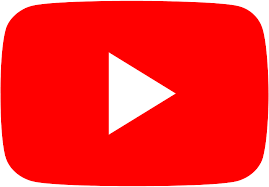As you’re preparing to launch your new software, your team may have varying thoughts and feelings about the addition to the company. Each person will have different preferences, strengths, and weaknesses that will affect their attitude toward it, as well as their capability to adapt to it. Plus, one of the biggest setbacks in rolling out new software is the waste of time and money. Mistakes may be made, which means you have to spend more resources fixing them or finding workarounds that just patch things up for the time being. So, to avoid these problems, take our top five tips for training staff and implement them into your own software integration.
Allow Your Team to Have a Say
This starts at the very beginning of the software selection and development process. Just like you would do research on your target market before launching a client-facing software, you should do the same for software you’re launching within your own company as well. Allow your team to have a say in what functionalities would help them, what excites them, and let them have access to live demos or beta tests. Not only does this increase their excitement (and therefore their willingness to learn), but it also allows you to determine the most important aspects of the software from your team’s viewpoint.
Beta Test Before Training
Find members of your team who will be naturally comfortable using your new software and who can help you sort out bugs and streamline training. These people should be able to not only advocate for your new software, but should be able to provide feedback on the training process to make sure it’s smooth and efficient. Once you’ve successfully trained them, then you can bring in the rest of your users for training. This allows you to efficiently train the masses and have members who can provide extra support through the training process.
Define Your Training Goals
You probably already have goals in place for your software’s capabilities and ROI, so apply that same philosophy to your training. Mark down your goals as you plan the training schedule, and then determine what needs to be taught in each training session and when. Provide your team members with a clear vision of the goals of the app and encourage them to meet these goals, while also remaining open for questions or concerns.
Train the Right Audience
We’ve all sat through boring meetings that, to be honest, we really didn’t need to be in. If you’re splitting up your training into multiple sessions, such as accounting, management, and marketing, it’s probably not necessary to make all your staff be in every training. As mentioned above, set a goal for each training session. For instance, if you are training your team on the incredible marketing library in your new software, the accounting team usually doesn’t need to know all the ins-and-outs of that area. Forcing them to attend sessions that don’t apply to them creates a negative feeling of wasted time within your team, and also affects your bottom dollar.
Get Feedback and Listen to It
Every single training session is an opportunity to listen to your team, again, and improve upon your software. Accept feedback both within the training sessions and after the software is deployed. The learning process doesn’t end at the deployment date, so you should have a team set up to assist your overall staff with training questions, and be available yourself. If multiple users are struggling with specific areas, that’s your cue to consider if more training may be offered to members who are still struggling.
Overall, integrating your new software into your team’s workflow can seem overwhelming and troublesome at times, but there are ways to make the transition smoother and more efficient. It will take effort, delegation, and tons of planning, but in the end, it will be worth it. Don’t just “make do” without proper training and planning before integration. Take the time to do it right, and your team (and business) will thrive for it. At Axis Software Dynamics we can assist you with this, and no matter what your needs are we’ve got you covered. Contact us today and together we can drive your business into the future.